Sample CMF Document Parts Warehouse
Our sample document describes an imaginary warehouse that is partitioned into Zones, each of which is subdivided into Places. Each Place can contain one or more Parts items. The following data model diagram illustrates the structure of the document.

Figure 26.
The code examples used in the following sections assume that a Parts Warehouse CMF Document has been appropriately configured in Aras Innovator.
Sample Warehouse
Figure 27 shows an example of the tabular content as it would be rendered in the CMF Document Viewer. It includes content describing a small warehouse that we will be using in our code samples.
|
"Part Warehouse 1" |
||
|
Zone Number |
Place Number |
Part Number |
|
Zone A |
Place B |
Part 1 |
|
Part 2 |
||
|
Place C |
Part 10 |
|
|
Part 11 |
||
|
Zone B |
Place D |
Part 20 |
|
Place E |
Part 21 |
|
|
|
|
|
|
|
|
|
Figure 27.
Zones, Places and Parts are identified by their “numbers” – a string property that contains a “name” / “identifier” of an item. For instance, in the sample warehouse above the warehouse named "Part Warehouse 1" contains two zones “Zone A” and “Zone B.”
Loading a document using the cmf_addElement action
Task:
Load the CMF Document data from an external source (jsonObject).
Solution description:
We are going to write a method that, given a Parts Warehouse CMF Document and the document content in JSON format (method parameter names documentId and jsonDocument respectively), loads the document content into the Parts Warehouse CMF Document. The Parts Warehouse CMF Document is assumed to be empty at the start of the method execution. We will use part numbers to look for related parts in Aras Innovator in the json document.
Here is what our sample warehouse data looks like in JSON format:
{
"zones" : [
{
"number" : "Zone A",
"places" : [
{
"number": "Place B",
"partLinks" : [
{
"partNumber" : "Part 1"
},
{
"partNumber" : "Part 2"
}
],
},
{
"number": "Place C",
"partLinks" : [
{
"partNumber" : "Part 10"
},
{
"partNumber" : "Part 20"
}
],
}]
}]
}
Method:
JavaScript
Note: You need to have “can_get” and “can_update” permissions on the document to run the following code.
function loadCMFDocument(documentId, jsonDocument) {
var innovator = aras.newIOMInnovator();
for (var i = 0; i < jsonDocument.zones.length; i++) {
var zone = jsonDocument.zones[i];
// we need to have identifier to connect elements between each other (parent-child)
var zoneId = aras.generateNewGUID();
// create "zone" cmf element using "cmf_addElement" action
createZoneElement(zone, zoneId);
var places = zone.places;
for (var j = 0; j < places.length; j++) {
var place = places[j];
var placeId = aras.generateNewGUID();
// create "place" cmf element using "cmf_addElement" action
createPlaceElement(place, placeId, zoneId);
for (var k = 0; k < place.partLinks.length; k++) {
var partLink = place.partLinks[k];
// create "part link" cmf element using "cmf_addElement" action
createPartLinkElement(partLink, placeId);
}
}
}
function createZoneElement(zone, id) {
var element = innovator.newItem("Zone", "cmf_addElement");
element.setAttribute("id", id);
element.setProperty("Zone_Number", zone.number);
element.setProperty("document_id", documentId);
element.apply();
}
function createPlaceElement(place, id, parentId) {
var element = innovator.newItem("Place", "cmf_addElement");
element.setAttribute("id", id);
element.setProperty("Place_Number", place.number);
element.setProperty("document_id", documentId);
element.setProperty("parent_element_id", parentId);
element.apply();
}
function createPartLinkElement(partLink, parentId) {
// find part identifier by part number into innovator
var partId = getPartId(partLink);
if (partId) { // if didn’t find it then ignore
var element = innovator.newItem("Part Link", "cmf_addElement");
element.setProperty("bound_item_id", partLink.id);
element.setProperty("document_id", documentId);
element.setProperty("parent_element_id", parentId);
element.apply();
}
}
function getPartId(partLink) {
var partRequest = innovator.newItem("Part", "get");
partRequest.setProperty("item_number", partLink.partNumber);
var partResponse = partRequest.apply();
if (partResponse.isError()) {
// we didn't find it or we haven't permissions
return null;
} else {
return partResponse.getID();
}
}
}
Reading a document using the cmf_getDocument action
Task:
Export the existing CMF document into an external datasource (jsonObject).
Solution description:
Write a method that returns a JSON object containing the content for a given Parts Warehouse CMF Document (method paramenter name documentId).
Note: You need to have “can_get” permissions on the document to to run the following code.
In the following example, the returned JSON object looks like this:
{
"zones" : [
{
"number" : "Zone A",
"places" : [
{
"number": "Place B",
"partLinks" : [
{
"partId" : "{ID OF LINKED PART 1}",
"partNumber": "Part 1"
},
{
"partId" : "{ID OF LINKED PART 2}",
"partNumber": "Part 2"
}
],
},
{
"number": "Place C",
"partLinks" : [
{
"partId" : "{ID OF LINKED PART 10}",
"partNumber": "Part 10"
},
{
"id" : "{ID OF LINKED PART 11}"
"partNumber": "Part 11"
}
],
}]
}]
Method:
JavaScript
function documentToJSON(documentId) {
var innovator = aras.newIOMInnovator();
// get all cmf document ("Parts warehouse") using "cmf_getDocument" action
var documentItem = innovator.newItem("Parts warehouse", "cmf_getDocument");
documentItem.setAttribute("id", documentId);
var response = documentItem.apply();
if (response.isError()) {
aras.AlertError(response.getErrorDetail());
return;
} else {
// initiate result json object
var resultDocument = {};
resultDocument.zones = [];
var zoneRelationships = response.getRelationships("Zone");
for (var i = 0; i < zoneRelationships.getItemCount() ; i++) {
// fill zones, their places and part links
var zoneObject = createZoneObject(zoneRelationships.getItemByIndex(i));
resultDocument.zones.push(zoneObject);
}
// convert json object into string
return JSON.stringify(resultDocument);
}
function createZoneObject(zone) {
var zoneNumber = zone.getProperty("Zone_Number");
var zoneId = zone.getAttribute("id");
var zoneObject = { id: zoneId, zoneNumber: zoneNumber, places: [] };
var placeRelationships = zone.getRelationships("Place");
// fill "places" for particular "zone"
for (var j = 0; j < placeRelationships.getItemCount() ; j++) {
var placeObject = createPlaceObject(placeRelationships.getItemByIndex(j));
zoneObject.places.push(placeObject);
}
return zoneObject;
}
function createPlaceObject(place) {
var placeNumber = place.getProperty("Place_Number");
var placeId = place.getAttribute("id");
var placeObject = { id: placeId, placeNumber: placeNumber, parts: [] };
var partLinkRelationships = place.getRelationships("Part Link");
// fill "part links" for particular "place"
for (var k = 0; k < partLinkRelationships.getItemCount() ; k++) {
var partObject = createPartLinkObject(partLinkRelationships.getItemByIndex(k));
placeObject.parts.push(partObject);
}
return placeObject;
}
function createPartLinkObject(partLink) {
var partNumber = partLink.getProperty("Part_Number");
var partId = partLink.getProperty("bound_item_id");
return { partId: partId, partNumber: partNumber };
}
}
Reading a Document Element Using the cmf_getElement action
Counting Elements in a CMF Document
Task:
Find how many Places are in a specific Zone.
Solution description:
We are going to write a method that will return the total number of Place Document Elements that are included in a given Zone (method paramenter name zoneId).
To find, how many Places are in a Zone we will create a request that returns all zone places and then we will count them.
Note: You need to have “can_get” permissions on the document to to run the following code.
Method:
JavaScript
function getPlaceCount(zoneId) {
var innovator = aras.newIOMInnovator();
var zoneElement = innovator.newItem("Zone", "cmf_getElement");
zoneElement.setAttribute("id", zoneId);
// add child "place" element as a relationship
var placeElement = innovator.newItem("Place");
zoneElement.addRelationship(placeElement);
var response = zoneElement.apply();
if (response.isError()) {
aras.AlertError(response.getErrorDetail());
return;
} else {
// get all places for the found "zone"
var relationships = response.getRelationships();
return relationships.getItemCount();
}
}
Reading nested elements in the document
Task:
Obtain all "Part Links" for a given zone.
Solution description:
To get all "Part Links" for a given zone, you need to fetch all the zone "Places" and their "Part Links.” To do this you need to create a request using the following structure:
<Item type="Zone" id="..." action="cmf_getElement">
<Relationships>
<Item type="Place">
<Relationships>
<Item type="Part Link" />
</Relationships>
</Item>
</Relationships>
</Item>
You are going to write a method that returns the Part Links for a given zone (method parameter name zoneId) returns its Part Links.
Note: You need to have “can_get” permissions on the document to to run the following code.
Method:
JavaScript
function getPartLinks(zoneId) {
var innovator = aras.newIOMInnovator();
// get all places and part links for particular zone
var zoneElement = innovator.newItem("Zone", "cmf_getElement");
zoneElement.setAttribute("id", zoneId);
var placeElement = innovator.newItem("Place");
var partLinkElement = innovator.newItem("Part Link");
placeElement.addRelationship(partLinkElement);
zoneElement.addRelationship(placeElement);
var response = zoneElement.apply();
if (!response.isError()) {
// we can use response.getItemsByXPath("//Item[@type='Part Link']");
// or use loops as shown below
var partLinks = [];
var placeRelationships = response.getRelationships();
for (var i = 0 ; i < placeRelationships.getItemCount() ; i++) {
var place = placeRelationships.getItemByIndex(i);
var partLinkRelationships = place.getRelationships();
for (var j = 0; j < partLinkRelationships.getItemCount() ; j++) {
partLinks.push(partLinkRelationships.getItemByIndex(j));
}
}
if (partLinks.length > 0) {
var resultItem = partLinks[0];
for (var k = 1; k < partLinks.length; k++) {
resultItem.appendItem(partLinks[k]);
}
return resultItem;
}
else {
return [];
}
} else {
aras.AlertError(response.getErrorDetail());
return [];
}
}
Reading elements in the document using condition attributes
Task:
Obtain Places that have Part Links where number starts from “Part 1.”
Solution description:
Use the same request from the previous task but add a condition on the “Part Number” property of the “Part Link” item.
<Item type="Zone" id="..." action="cmf_getElement">
<Relationships>
<Item type="Place">
<Relationships>
<Item type="Part Link">
<Part_Number condition="like">Part 1%</Part_Number>
</Item>
</Relationships>
</Item>
</Relationships>
</Item>
Write a method that returns the Part Links for a given zone: (method paramenter name zoneId) returns its Part Links.
Note: You need to have “can_get” permissions on the document to to run the following code.
Method:
JavaScript
function getPartLinks(zoneId) {
var innovator = aras.newIOMInnovator();
// get all places and part links for particular zone
var zoneElement = innovator.newItem("Zone", "cmf_getElement");
zoneElement.setAttribute("id", zoneId);
var placeElement = innovator.newItem("Place");
var partLinkElement = innovator.newItem("Part Link");
partLinkElement.setProperty("Part_Number", "Part 1%");
partLinkElement.setPropertyAttribute("Part_Number", "condition", "like");
placeElement.addRelationship(partLinkElement);
zoneElement.addRelationship(placeElement);
var response = zoneElement.apply();
if (!response.isError()) {
// we can use response.getItemsByXPath("//Item[@type='Place']");
var places = [];
var placeRelationships = response.getRelationships();
for (var i = 0 ; i < placeRelationships.getItemCount() ; i++) {
var place = placeRelationships.getItemByIndex(i);
places.push(place);
}
return places;
} else {
aras.AlertError(response.getErrorDetail());
return [];
}
}
Updating a Document Element Using the cmf_updateElement Action
Updating an element by condition
Task:
Update all zone numbers containing the specific substring: add "Restricted_" to the beginning of the "zone number".
Solution description:
First, you need to get all "zone" elements in the document. You can then loop through the zone list to see if a zone number matches the given string and, if so, change the zone number.
For example the following is the result of the document modification if the match string is “A”.
|
Date Before |
Date After |
||||||||||||||||||||||||||||||||||||||||||
|
|
||||||||||||||||||||||||||||||||||||||||||
Figure 28.
Write a method that, given a document Id and a match string (method parameter names documentId and template respectively), performs the document modification.
Note: You need to have “can_get” and “can_update” permissions on the document to run the following code.
Method:
JavaScript
function makeZonesRestricted(documentId, template) {
var innovator = aras.newIOMInnovator();
// get all zones for the specific document
var zoneElement = innovator.newItem("Zone", "cmf_getElement");
zoneElement.setProperty("document_id", documentId);
var response = zoneElement.apply();
if (response.isError()) {
aras.AlertError(response.getErrorDetail());
return;
} else {
// in the loop try to find "zone numbers" which contains substring(template)
for (var i = 0; i < response.getItemCount() ; i++) {
var item = response.getItemByIndex(i);
var zoneNumber = item.getProperty("Zone_Number");
if (zoneNumber.indexOf(template) > -1) {
// update zone, add "Restricted_" prefix
item.setAction("cmf_updateElement");
item.setProperty("Zone_Number", "Restricted_" + zoneNumber);
item.apply();
}
}
}
}
Update an element binding
Task:
Change element binding from one business object to another.
Solution description:
To update an element in the document you need to know the following:
Table 1: The document identifier
Table 2: The identifier of the element that you want to update
Table 3: The new business object identifier
In this example the element is "Part Link" and the business object is "Part.”
You are going to write a method that, given a document, a part link, and a new part identifier (method parameter names documentId, partLinkId and newPartId respectively), will replace the part that the part link points to with the new part. Figure 29 shows the modifications that are performed by the method.
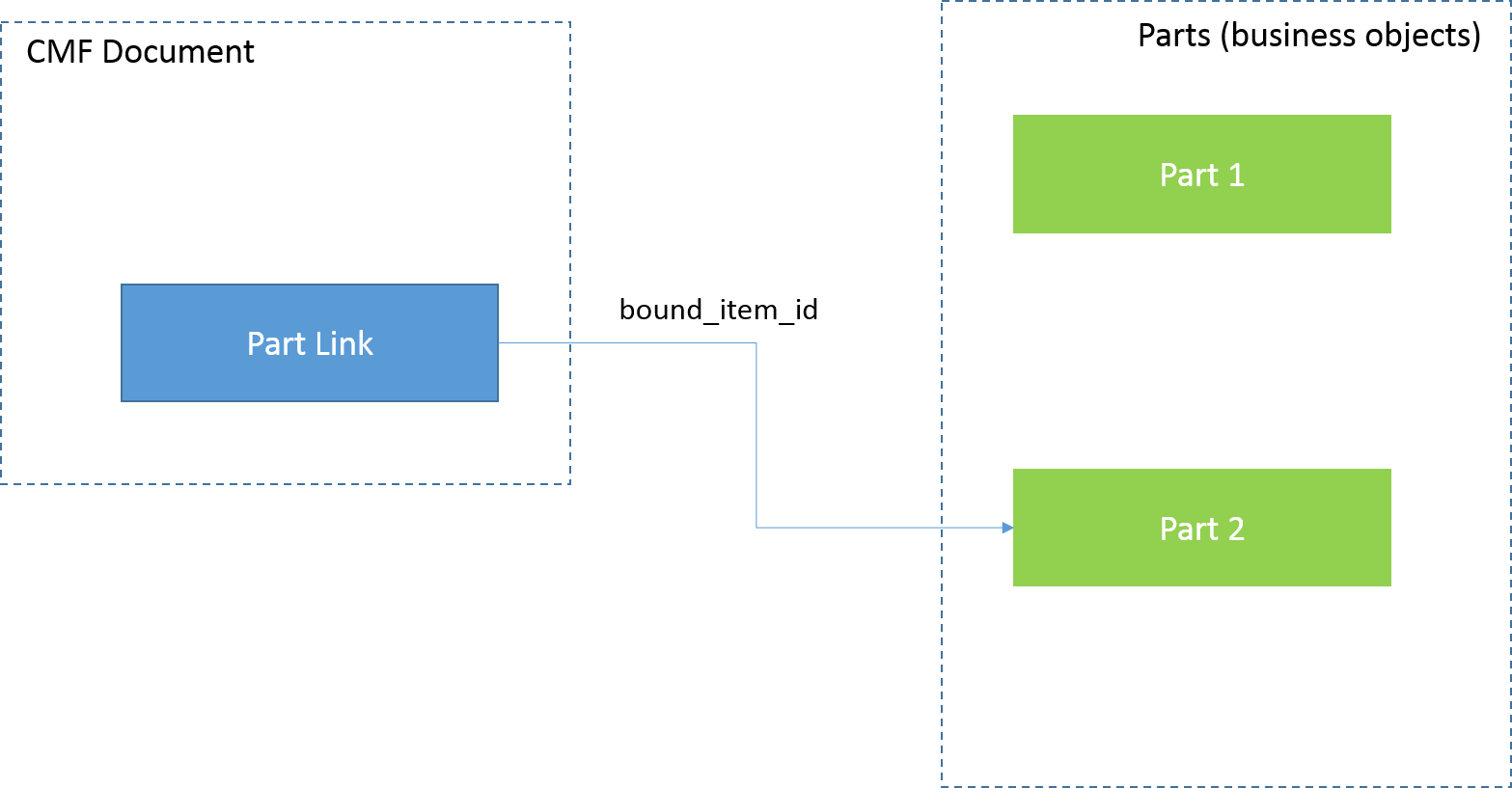
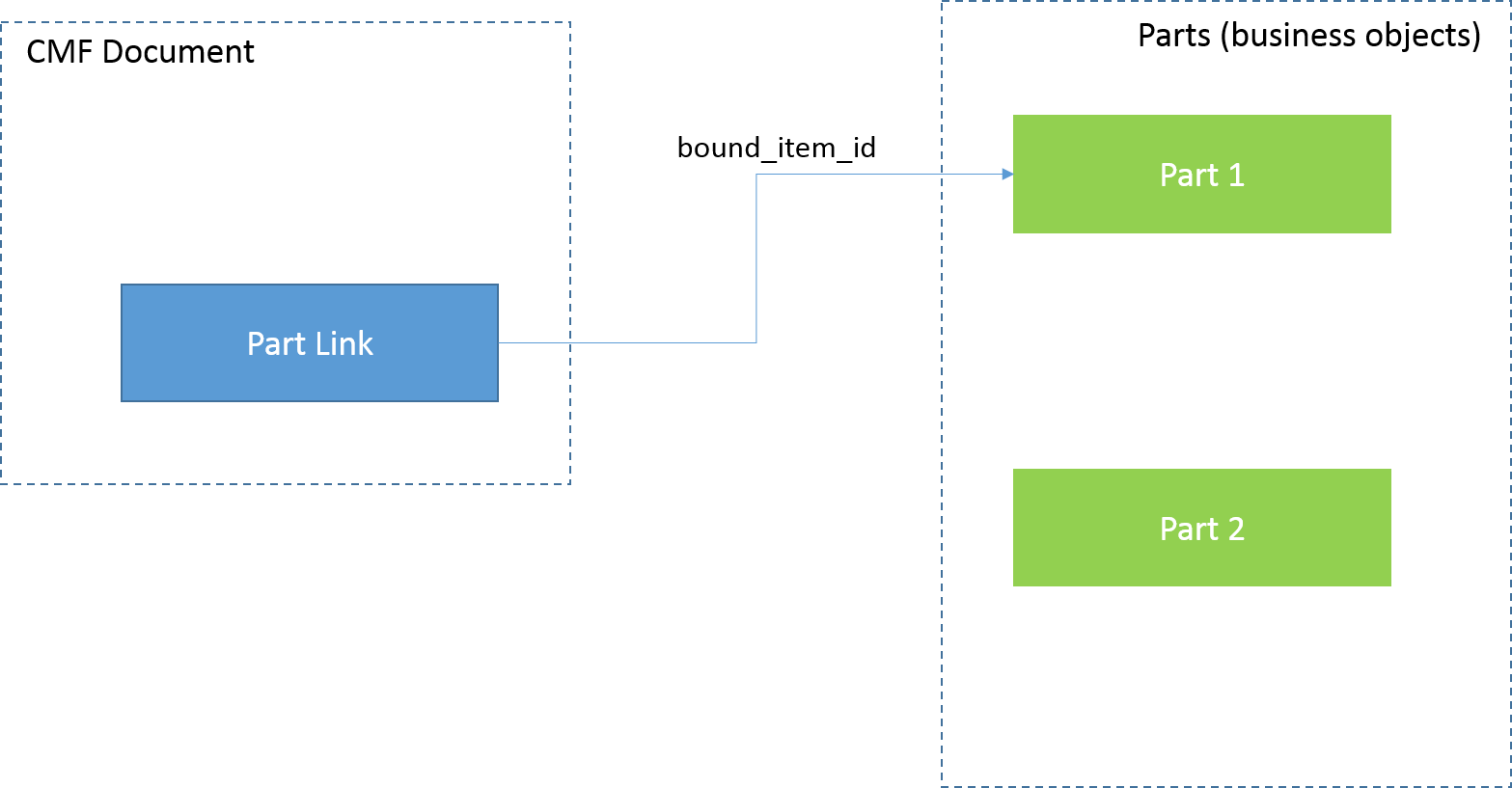
Before: After:
Figure 29.
Note: You need to have “can_get” and “can_update” permissions on the document to run the following code.
Method:
JavaScript
function replacePartLink(documentId, partLinkId, newPartId) {
var innovator = aras.newIOMInnovator();
var partLinkElement = innovator.newItem("Part Link", "cmf_updateElement");
partLinkElement.setAttribute("id", partLinkId);
partLinkElement.setProperty("document_id", documentId);
partLinkElement.setProperty("bound_item_id", newPartId);
partLinkElement.apply();
}
Updating an element property style
Task:
Set the text color for a given zone.
Solution description:
To set the style for an element property, you need to update the element.
Note: For the property style update to take effect, the property must be set to a new value (it can be the same as an old). Otherwise, the style will not be updated.
Write a method that, given a document, a zone, and a color (method parameter names documentId, zoneId and color respectively), changes the text color of a zone to a given color. (Specify the color using standard hexidecimal Web notation. For instance, "#44ff00" is a green color).
Note: You need to have “can_get” and “can_update” permissions on the document to run the following code above.
Method:
JavaScript
function updateStyle(documentId, zoneId, color) {
var innovator = aras.newIOMInnovator();
var zoneElement = innovator.newItem("Zone", "cmf_updateElement");
zoneElement.setAttribute("id", zoneId);
zoneElement.setProperty("document_id", documentId);
// create cmf style object and set available styles
var cmfStyle = innovator.newItem("cmf_Style");
cmfStyle.setProperty("text_color", color);
zoneElement.setPropertyAttribute("Zone_Number", "style", cmfStyle.toString());
// you should set value of property directly, otherwise it will be updated to empty value
// for this purpose we need to get existing zone element with Zone Number property
var existZoneElement = innovator.newItem("Zone", "cmf_getElement");
existZoneElement.setAttribute("id", zoneId);
existZoneElement = existZoneElement.apply();
zoneElement.setProperty("Zone_Number", existZoneElement.getProperty("Zone_Number"));
zoneElement.apply();
}
Deleting a document element using "cmf_deleteElement" action
Task:
Delete all the warehouse “Places” that contain less then N “Part Links.”
Solution description:
Use the "cmf_getElement" action to get all the “Places” of the document. You can then loop through the places, deleting those with less than N part links.
Write a method that, given a warehouse document and a threshold (method parameter names documentId and n respectively), deletes the places that have too few part links.
Note: You need to have “can_get” permissions on the document to run the following code.
Method
JavaScript
function deletePlacesByPartLinks(documentId, n) {
var innovator = aras.newIOMInnovator();
var placeElement = innovator.newItem("Place", "cmf_getElement");
placeElement.setProperty("document_id", documentId);
var partLinkElement = innovator.newItem("Part Link");
placeElement.addRelationship(partLinkElement);
// find all "Places" with there "PartLinks"
var response = placeElement.apply();
if (!response.isError()) {
for (var i = 0; i < response.getItemCount() ; i++) {
var place = response.getItemByIndex(i);
var partLinkRelationships = place.getRelationships();
var partLinkCount = partLinkRelationships.getItemCount();
if (partLinkCount < n) {
// remove place using "cmf_deleteElement"
place.setAction("cmf_deleteElement");
place.apply();
}
}
} else {
aras.AlertError(response.getErrorDetail());
return;
}
}
